


|
The first step in diagnosing a problem with the DFD2 counter is to make sure proper connections have been made between the boards and the counter. There are two connections to the board. One to the VFO and one to the Crystal Oscillator. The following picture shows the connection to the VFO. See AADE DFD2 VFO Connection for more information. |
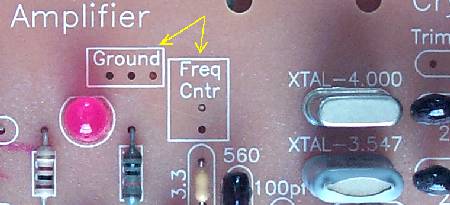
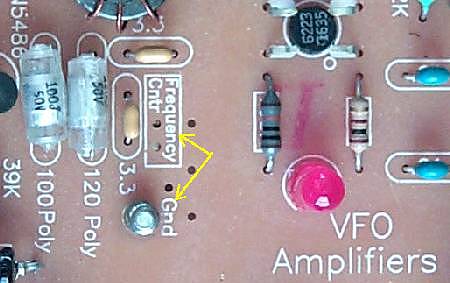
For more information on the connections, see "Connecting the Frequency Counter to the Receiver"
Checking 445 kHz IF OffsetWhen you check your frequencies in the following steps, remember that they will be plus or minus 455 kHz, depending on the band you are checking. These offsets will be noted in the following descriptions. The following will go over the proper setting of the 455 kHz IF offset, then the connection to the VFO and the Crystal Oscillator. Have a set of clip leads so you can use it to ground the inputs to the frequency counter for testing the frequencies that are being input to the counter. Or, you may remove the 74HC4046s as noted below. I found this a lot easier to do if you have not mounted the counter in a permanent place. Also, it will help you find a bad 74HC4046 chip. The bad one will show different readings than a good one. Always double check that you have mounted the chip correctly in the socket before powering up the display! 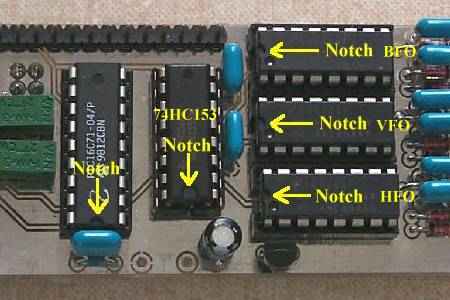 |
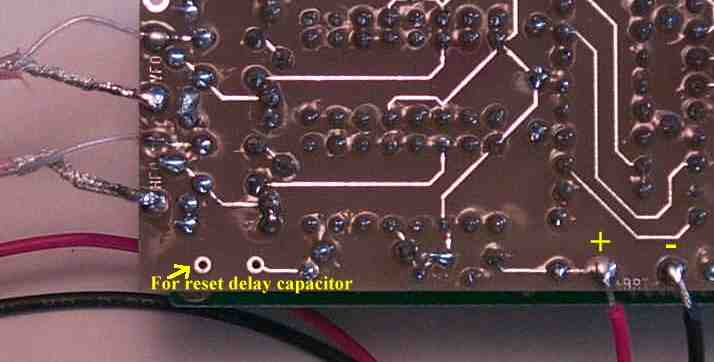
| Band | Display Reads MHz | VFO Freq MHz | DFD2 Top Jumper Volts | What it does | DFD2 Bottom Jumper Volts | What it does | Xtal Osc MHz | Crystal Filter MHz |
| 40 | 7.002 | 10.547 | 0 | -4.000 | 4.5 | +455 | 4.000 | 3.547 |
| 30 | 10.067 | 14.068 | 0 | -3.547 | 0 | -455 | 3.547 | 4.000 |
| 20 | 14.002 | 10.457 | 4.5 | +4.000 | 0 | -455 | 4.000 | 3.547 |
| 17 | 18.069 | 14.068 | 4.5 | +3.547 | 4.5 | +455 | 3.547 | 4.000 |
|
The easiest way to nail the above VFO frequencies is to set the VFO slightly lower and then use the main tuning cap to set the exact VFO frequency needed. There is an offset of 2 kHz on the 40 and 20 meter bands and 1 kHz on the 30 and 17 meter bands. The 455 kHz offset should be 453 kHz on the 40 and 30 meters bands, and 457 on the 20 and 17 meter bands for the display to be exactly correct. Unfortunately, the IF offset cannot be changed through the band switching process. A second offset that factors in is the exact "Series Resonant Frequency" of the Crystal Filter. The capacitors in the filter that set the bandwidth lower the series resonance of the filter. For the 4.000 MHz filter, the frequency of the signal that gets through is actually 3.999 MHz. This means that the IF offset in the counter needs to be 456/454 kHz to get an exact reading of the Band's frequency. The same applies to the 3.547 MHz crystal filter. The capacitors in the filter lower the series resonant to about 3.546 MHz. This also results in a 456/454 kHz IF offset in the counter to get an exact reading. An easy way to correct these offsets is being investigated and will be posted here when found. |

|

Send E-Mail || Amateur Radio Receivers || Electroluminescent Receiver || Back to DFD2 Instructions
