


To learn about the First Mixer, read the
Circuit Details - First Mixer & Amplifier.
To learn about the Crystal Filter, read the
Circuit Details - Crystal Filter.
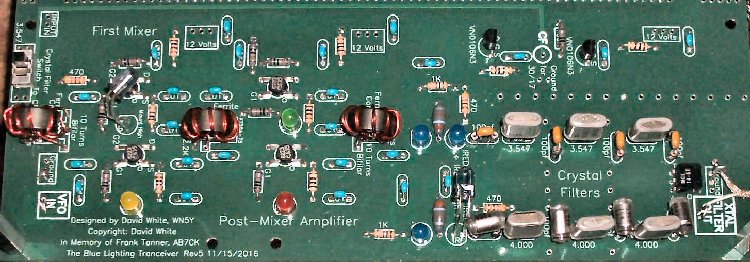
PreparationInstructions on winding the cores are below, too. If you need more help in understanding how to wind the bifilar cores, come back here and click on this link. This section uses the remaining FT50A-75 ferrite cores (Black colored, Bag 4). Click on the link above for pictures and text on winding the coils for the mixer. The FT50A-75 cores are wider than the FT50-75 cores used with the 2N5109 amplifiers. The center transformer of the mixer is only a ten turn bifilar coil. The coils at each end of the mixer are ten turn bifilars with a 5 turn secondary. The Crystal FiltersThe filters use 3.547 MHz crystals, one is built for a narrow bandwidth and one for a wide bandwidth. Filter 1 uses 39pf caps with a wide bandwidth for SSB reception and causal listening. Filter 2 uses 100pf caps with a narrow bandwidth for CW reception. You can select any bandwidth you like. Higher capacitor values narrow bandwidth and lower capacitor values widen bandwidth. The same capacitor value needs to be used throughout the filter. Filter simulator programs can be used to further tune the filters for better performance. In this case, the capacitor values will be determined by the simulation program. |


|
____20 - .01 capacitors (Bag 3) Probably best to do one vertical column of .01'a at a time, i.e. 3, 5, 4, 5, and 3 capacitors. |
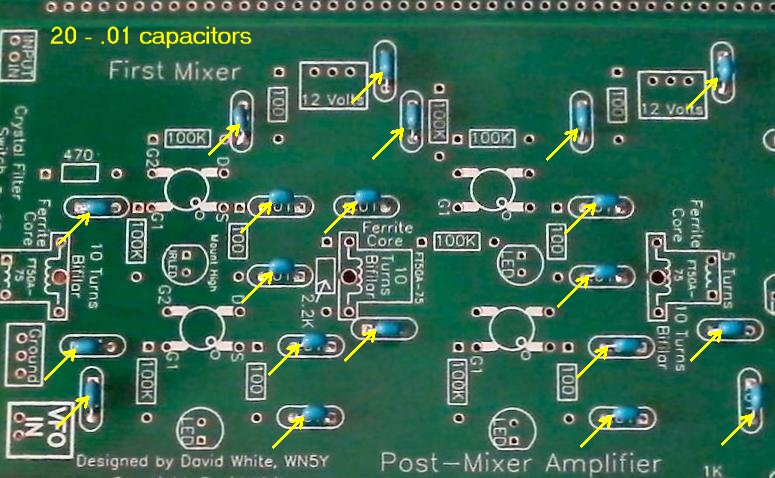

|
____6 - 100 ohm resistors (brown, black, brown) (Bag 3) |
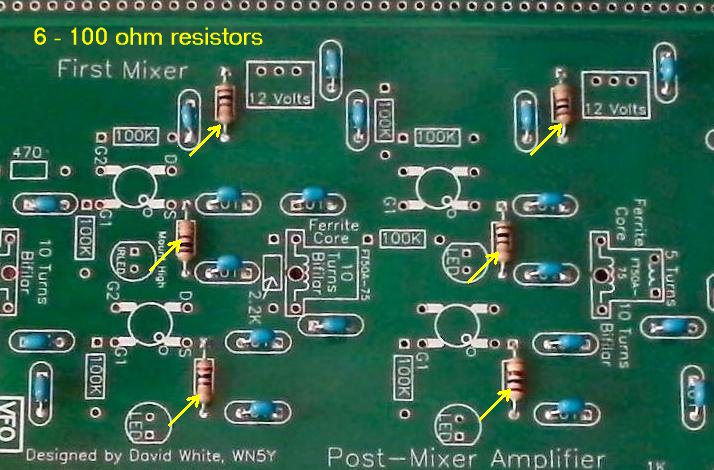

|
____7 - 100K resistors (brown, black, yellow) (Bag 3) |
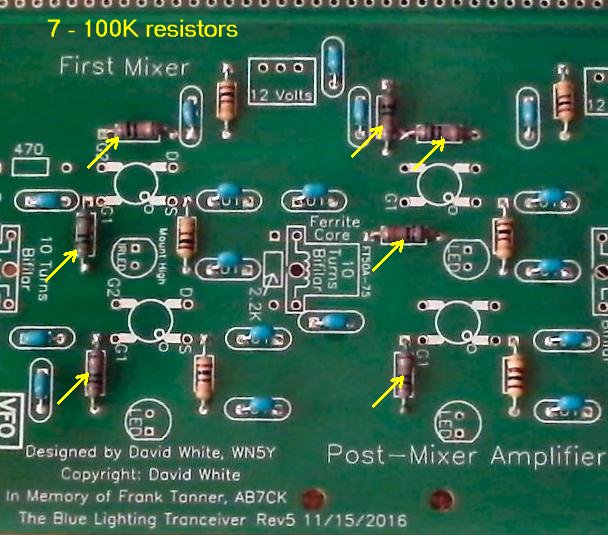

|
____1 - 470 ohm (Bag 4), One is located at the top left of the first mixer, and the other two are located to the top and right of the IR LEDs. |
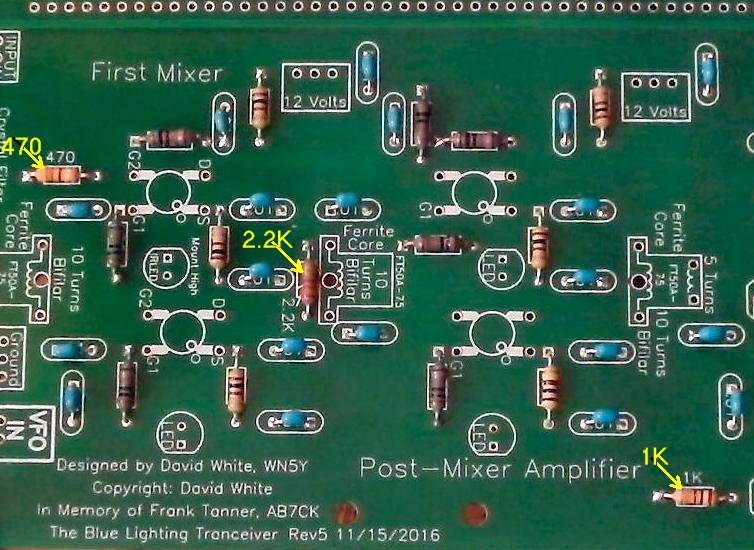

|
____4 - MOSFETs (Bag 2), (Picture) static sensitive part, touch a ground wire before taking it out of the bag, notice the dot on MOSFET (may be difficult to see, hold at an angle to a light source and you can see the shadow of the dot), the dot is located to the left of the second line of the text on the MOSFET. A dot is placed outside the footprint so that you can double check your placement after it has been soldered to the PCB. The leads on each side of the part need to spread apart slightly to fit the footprint. |
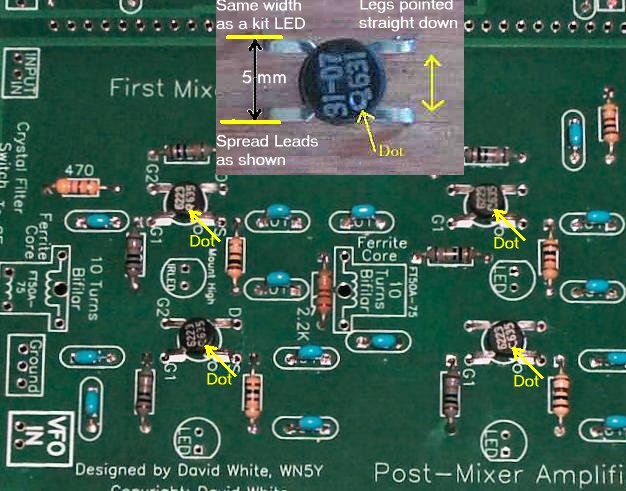

|
____3 - LEDs (Bag 3), Red colored, match the flat on the LED to the flat on the footprint. The short lead is on the same side as the flat. Note: If you ordered the Bright Red LEDs, they can replace the ones in the mixer. See Modifying the LEDs. ____1 - IRED (Bag 4), Smoky colored, on a cardboard strip, do not cut the leads off the strip, tear the IREDs off the strip and clean the bottom of the leads. The short lead is on the same side as the flat. Mount about half way up the leads and match the flat on the IRED to the flat on the footprint. Bend the IRED toward the Phototransistor at the MOSFET VFO amplifier. Aim the phototransistor back toward the IRED. A piece of black tubing will be placed between the two devices to direct the IR light. |
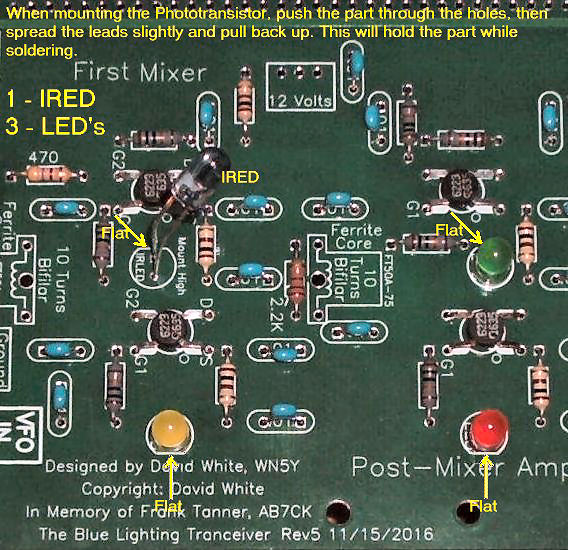

Winding and Installing the FT50A(wide)-75 Transformers____3 - FT50A-75 ferrites (Bag 4) and enameled wire (Bag 6) |
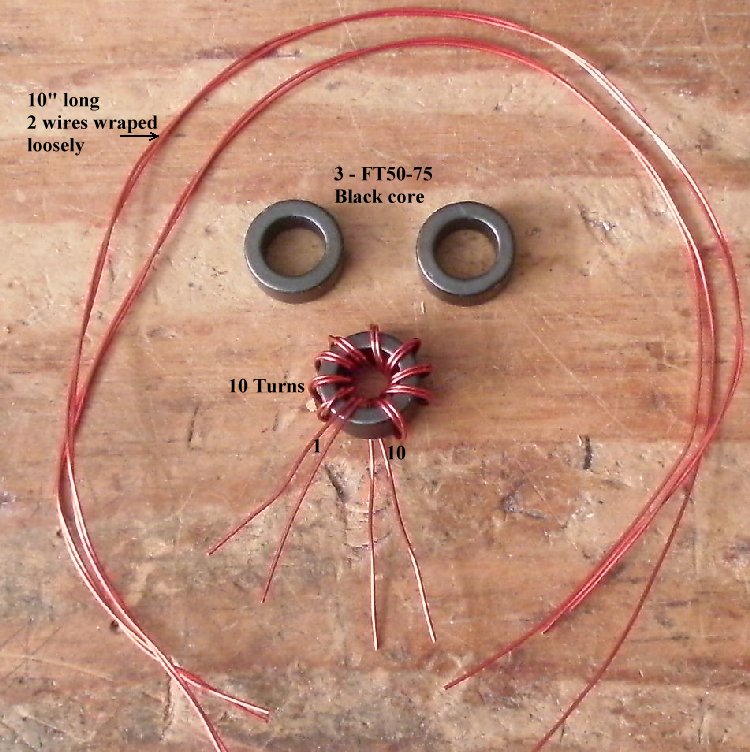



|
Scrape the lead wires of their enamel coating. Use a VOM and arrange the wires as shown in the picture below putting the ones having continuity (zero ohms) on the same side. Wrap one wire from the top to the opposite side bottom wire. |
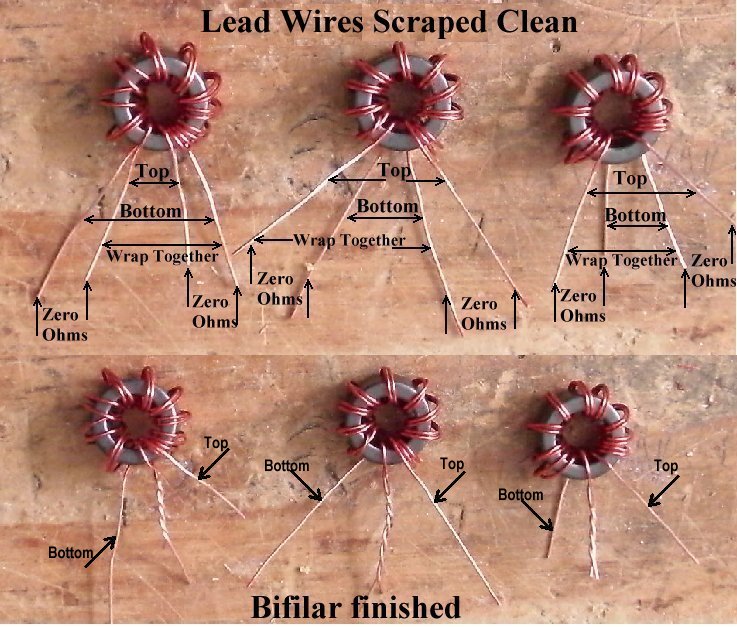

Two of the Bifilar windings need a 5 turn Secondary |
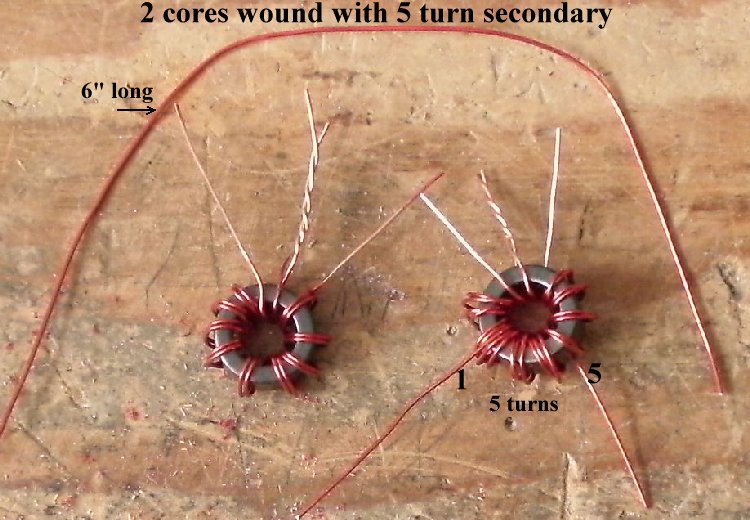

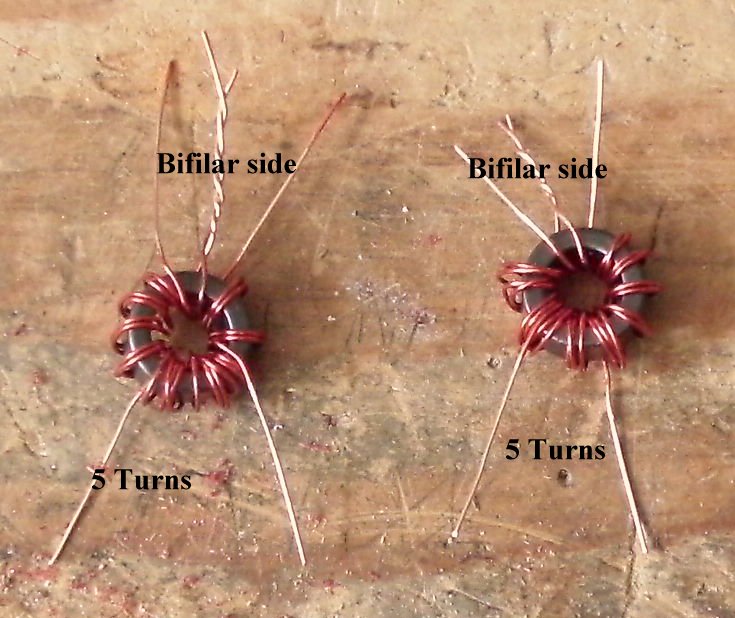

Bend the leads as shown below for easy insertion into the PCB |


Install as shown below |


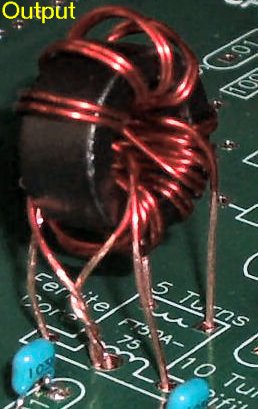
Please Check!Carefully inspect the wires on the bifilar side of the cores and make sure they are not shorted. There is no ohm meter check for this error, so you must look carefully. Make sure the bare parts of the wires are not touching! Double check underneath the board to make sure there is not a solder bridge between the leads. The second and third core (counting from the front) carry 12 Volts. If the bifilar leads are shorted there will be some burning (smoke) of the wires, the LEDs will not light up, and the 100 ohm resistor that feeds 12 Volts to that core will need to be replaced if it is black or shows open with a VOM. You can check the voltage at the 'D' pin of the 2 MOSFETs (both the SB Mixer and SB Amplifier) for 11 to 12 volts. If one 'D' pin shows 6 volts and the other about 11 Volts, then one lead of the bifilar core is unsoldered. If neither MOSFET has about 11 volts, check the center lead of the bifilar core. |

|
____1 - SPDT Slide Switch (Bag 5) ____2 - Connection Loops - The wire loops for the 'VFO IN' box and 'Ground' are installed underneath the board. The coax cable from the First Mixer 'VFO IN/Ground' box goes to the VFO Amplifier 'VFO OUT/Ground' box. This cable will be installed after the board is populated. See Making Loops for Connections on the Boards for making easy connections to the board for testing and completing the board. Click 'Back' on your browser to return here. |
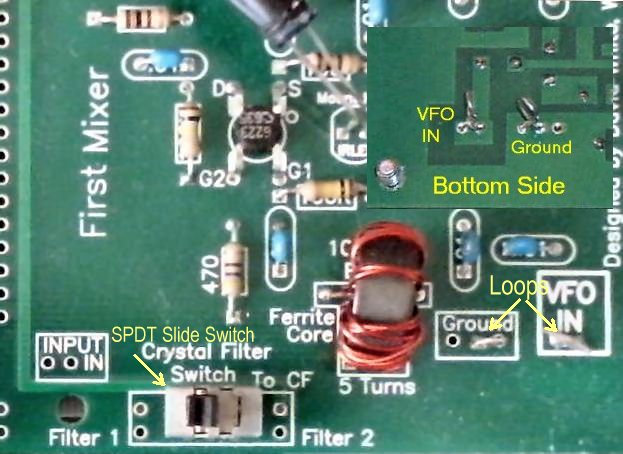


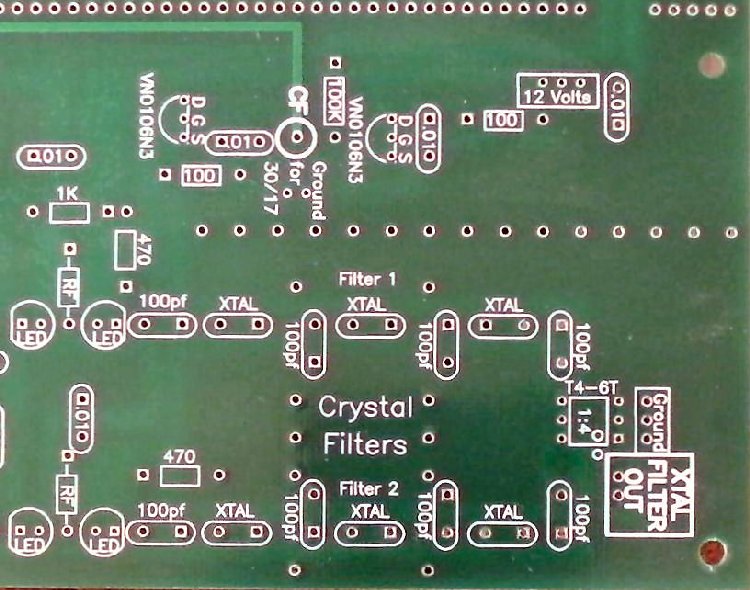
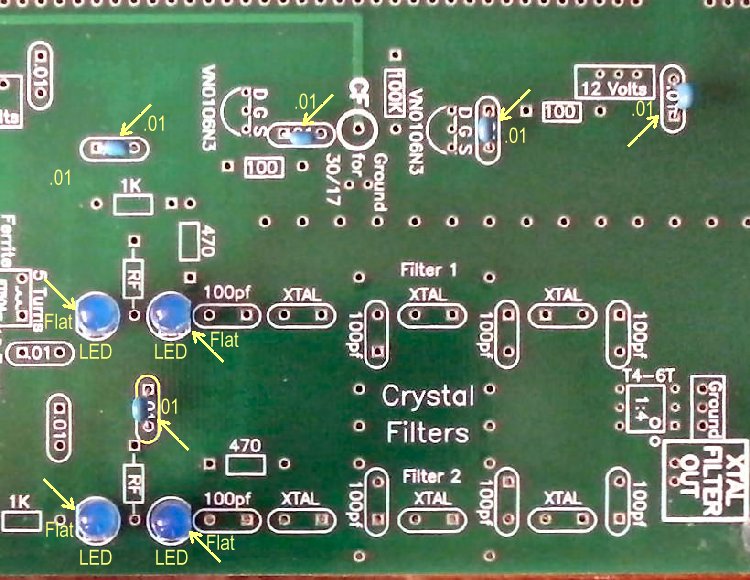

|
____2 - 100 ohm resistors (brown, black, brown) (Bag 3) |
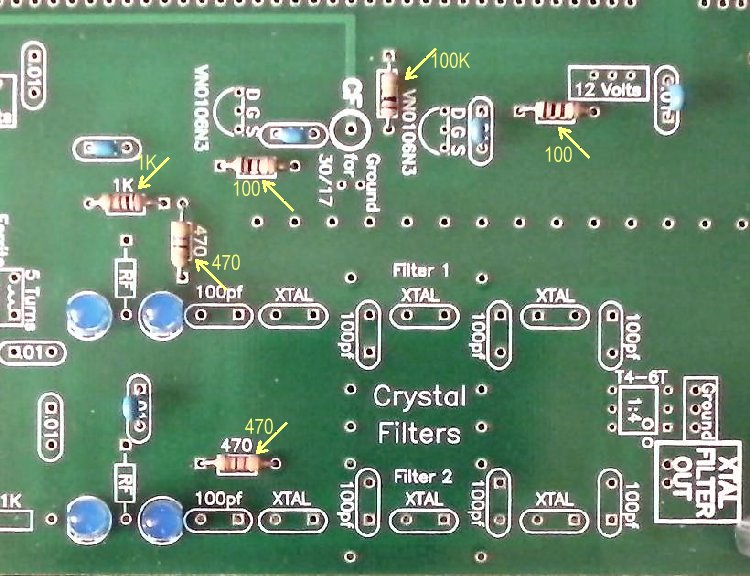

|
____2 - RF Chokes (Bag 3), Footprint on PCB is rectangle with square edges, "RF" inside the rectangle. Choke is about the size of a 1 watt resistor with rounded edges. |
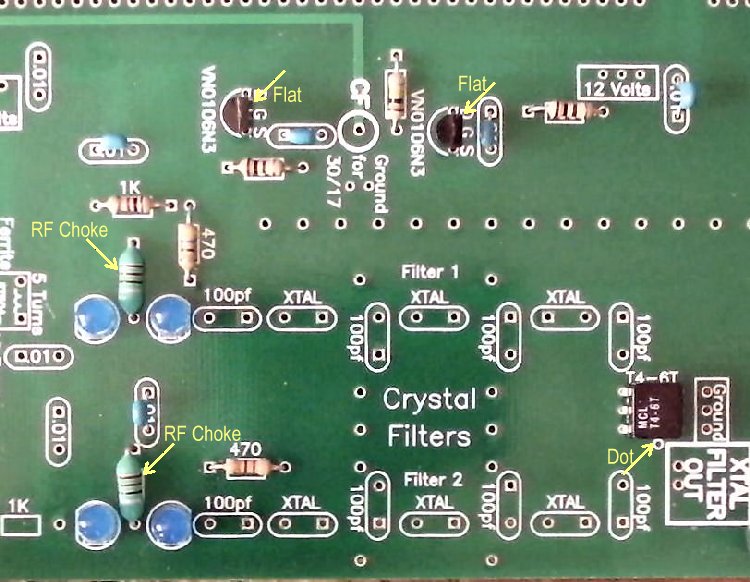

|
____6 - 3.457MHz crystal (Bag 4), Has a gray plastic cover over the crystal with the markings "NYMPH C O 17915-03". Note: Two sets of three matched crystal are in Bag 4 matched within .02 Hz. For Ham Band build only:____4 - 39pf caps (Bag 4), mica labeled "39J" (Wide CW Filter) ____4 - 100pf caps (Bag 3), orange color (NPO) labeled "101" (Narrow CW Filter) SWL AM Detector Modifications Click Here |
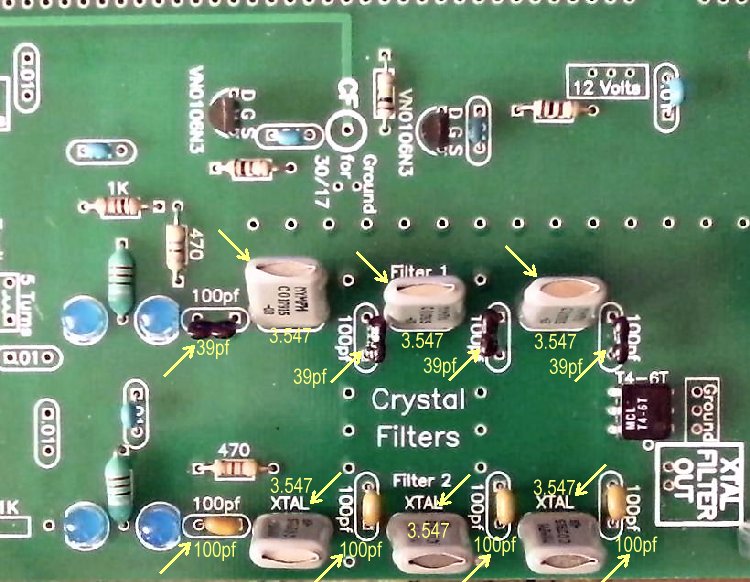

|
____2 - Connection Loops
See Making Loops for Connections on the Boards for making easy connections to the board for testing and completing the board. Click 'Back' on your browser to return here. |
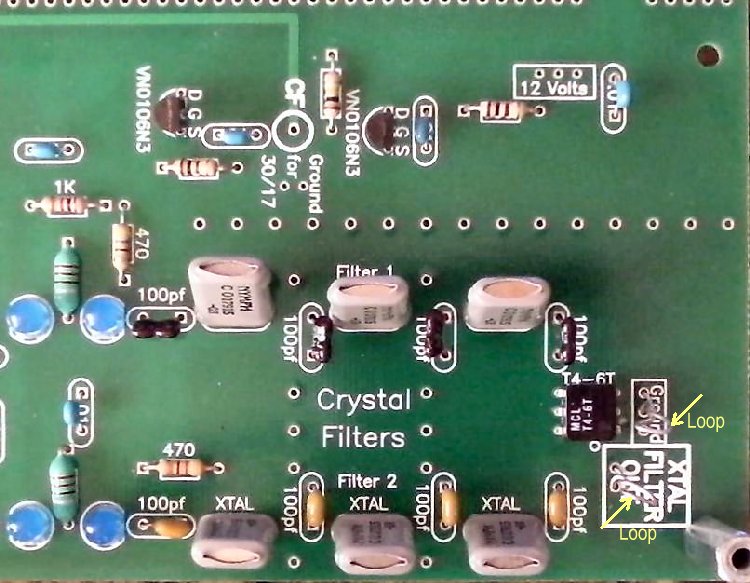

Modifications for a Single IF Frequency |

VFO OUT to VFO IN Coax CableSolder a 9" piece of small coax between the 'VFO OUT' at the end of the VFO board to the 'VFO IN' at the front of the First Mixer ____Miniature Coax Cable, cut a 9" piece (Bag 6), The coax is used between the VFO OUT in the upper left hand side of the board, to the VFO IN at the lower right hand side of the board. The coax supplied with the kit is Teflon 75 ohm cable. The best way to strip the insulation is to get a very sharp utility knife and slice a 1" section length wise, then fold over the cable and pull the shielding/center out of the insulation. Pull back the shielding slightly to loosen, make a small hole at the bottom, and pull through the center wire. Since it is Teflon, there is no danger of burning up the insulation on the center wire and causing a short while soldering. Pictures and Instructions for using the Teflon coax. (Click 'Back' on your browser to return here.)Best to mount this jumper underneath the board for a cleaner appearance and avoid interfering with the IR switching at the bandpass filters. |
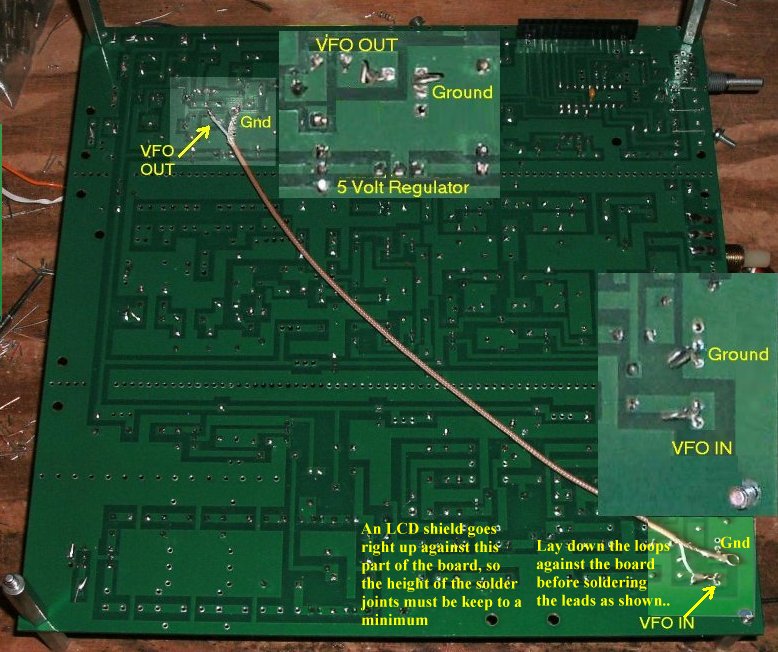
|
The LCD shield is no longer used, so the comment about the height of the solder joints can be ignored. Saturate the ground braid with solder first, then solder the braid to the Ground Loops. Solder the center wire to the output(VFO OUT) and input(VFO IN) Wire Loops. At the VFO IN solder joints, a shield for the LCD display is placed underneath these connections. Bend the loops over against the board and then solder the cable to the loops keeping the height of the solder joints as low as possible. |

Making and soldering the 'XTAL FILTER OUT' coax cable____Miniature Coax Cable, cut a 10" piece (Bag 6). Strip and prepare as explained above. ____Solder the center wire to "XTAL FILTER OUT", solder the braid to the "Ground" box. Leave the other end loose at this time. |
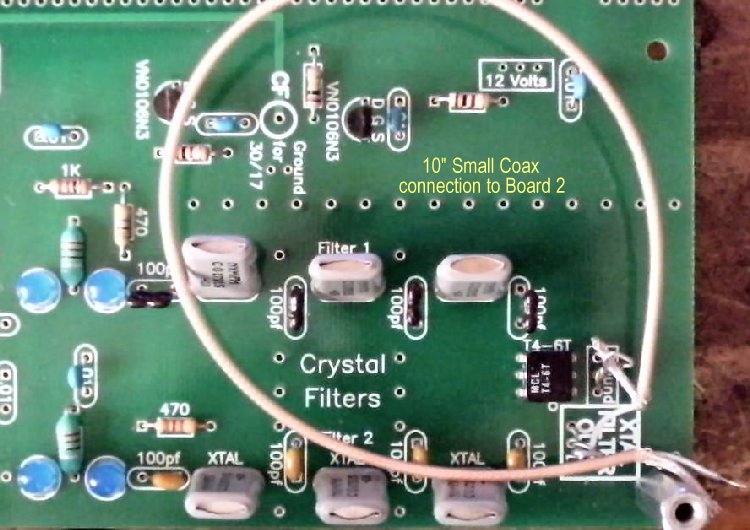

Fixing up the Shrink Tubing for the Photo Devices____1 - Lighter for heating the shrink tube - either butane (cleaner) or regular lighter |


| Heat the tubing with quick sweeps. Mark how far you can go to the end of the screwdriver, go too far and it will collapse. Turn the tubing over and shrink the other half of the tubing. |


|
Cut the final length to 6-1/2". |


|
Install on the board. Make sure tubing is straight! |
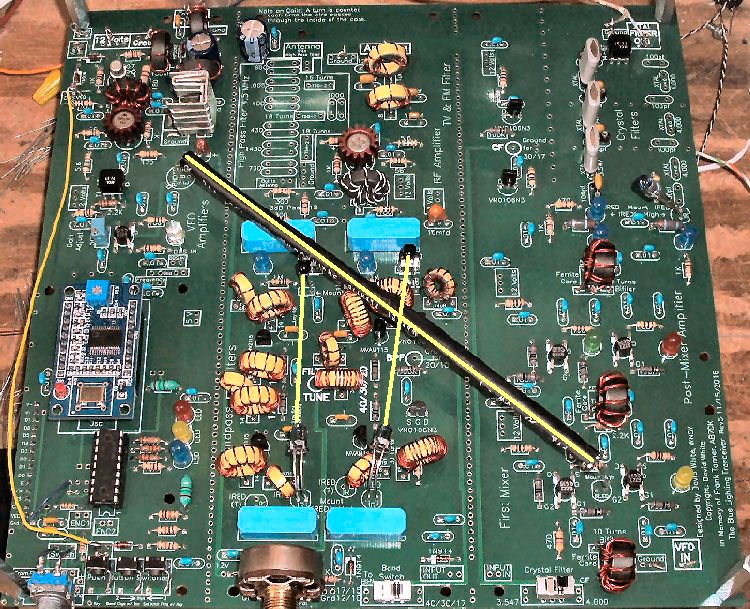


Double Checking Your Work
____Place the PCB in front of a bright light. If you see light shining through any of the soldering holes, you missed a solder connection. |
Send E-Mail || Amateur Radio Receivers || Back to SWL Instructions for the Blue Lightning Transceiver

