

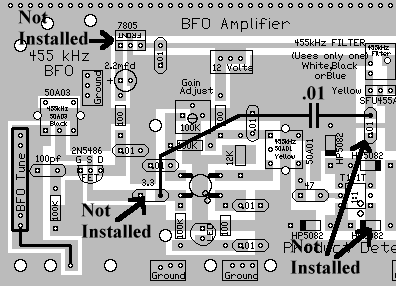
Modifications for AM SWL ReceptionMost of the BFO components are installed on the board except for the 7805 BFO voltage regulator, the 35pf BFO panel mount tuning capacitor and 3.3pf output capacitor. This allows easy addition of the BFO in case SSB/CW reception is desired after the kit is built. The output from the 455kHz IF filter is routed to the input of the BFO amplifier. The BFO amplifier is used as an additional IF amplifier to give the AM detector enough drive to operate. The Product Detector is modified by removing one diode, which makes it an AM detector. Then a 10K resistor is paralleled to the first .047 capacitor at the output of the detector, which serves as a load resistor for the AM Detector. The output of the AM detector is much higher than the original product detector, so the audio pre-amplifier is bypassed. The 1K resistor which supplies 12 Volts to the pre-amplifier is removed along with some other components. Picture Insert all the components that have their values inside the footprint. They are the following:
____7 - .01 capacitors (Bag 3) Note: The .01 capacitor below the footprint for the SFU455A is not completely installed. Only the top lead, connecting to the 455kHz filter, is soldered to the board. The other lead of the capacitor is soldered to a 2 1/2" wire that is soldered to the right hole in the 3.3pf capacitor footprint connecting to the input of the BFO amplifier. PictureSolder 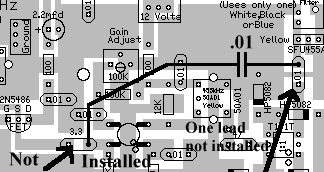 ____Solder a 2 1/2" length of hookup wire in the 3.3pf capacitor footprint at the input of the BFO (right hole). Solder ____3 - 100 ohm resistors (brown, black, brown) (Bag 3) Be careful, rectangle footprints only, there is a 100pf capacitor in the area.____3 - 100K resistors (brown, black, yellow) (Bag 3) Resistors:____1 - 12K (Bag 4), Located above the MOSFET on the right side. Solder Capacitors (Going left to right on the board):____1 - 100pf NPO (Bag 3), Located to the left of the 2N5486. Orange color, short leads flared out, labeled "101". Other Parts:____1 - 50A03 455KHz IF can, Black core (Bag 6), Located below the text "455 kHz BFO". After inserting into the board, touch the soldering iron to the IF can pins first, and make sure the pin is accepting solder before flowing solder onto the PCB. Solder ____1 - 100K trim pot (Bag 5), located above the MOSFET, Black or Blue color, marked "EXP 104" on side. Blue color are smaller than the 10K blue trimmers, marked "104Fd5" on side. Note: Turn adjustment screw all the way counterclockwise - this gives maximum gain for initial testing and use. ____1 - LED (Bag 3), Red color. Match the flat on the LED to the flat on the footprint. The short lead is on the same side as the flat. Note: If you ordered the Super Bright LEDs, one can be placed here. For details, check Modifying the LEDs.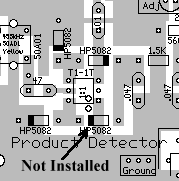 Bend the leads about 1/8" away from the body of the diode for easy insertion into the PCB. ____1 - T1-1T Minicircuits 1:1 transformer (Bag 4), Note the dot on the part and match it to the dot on the footprint. A dot is outside the footprint so that you can double check your work after it is mounted. There are two footprints for 455KHz IF Filters, only one is used. Use the footprint that fits the pins of your part. This is because we have several types in stock and the one included in the kit will change as more kits are made. Note: If this part has a pin not soldered correctly, the S-Meter will show a noise level and indicate signals as you tune through a band, but no output at the speaker. Solder ____1 - MOSFET (Bag 2), (Picture) static sensitive part, touch a ground wire before taking it out of the bag, notice the dot on MOSFET (may be difficult to see, hold at an angle to a light source and you can see the shadow of the dot), the dot is located to the left of the second line of the text on the MOSFET. A dot is placed outside the footprint so that you can double check your placement after it has been soldered to the PCB. The leads on each side of the part need to spread apart slightly to fit the footprint. Solder |

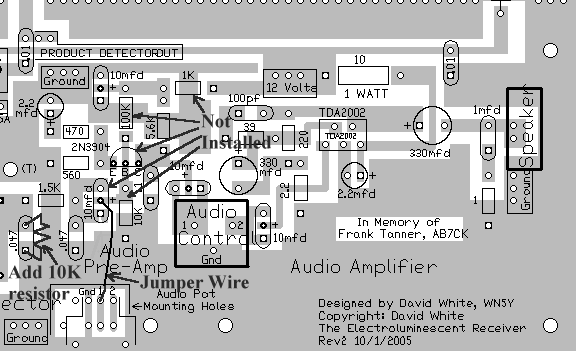
|
Insert all the components that have their values inside the footprint. They are the following: ____2 - .01 capacitors (Bag 3) Resistors:Several resistors are not installed. See Picture for details. Only install the resistors listed below.
____1 - 1.5K (Bag 6), Located to the right of the Audio Pre-amp. Solder Capacitors:____2 - .047 (Bag 5), Located to the left of the text "Audio Pre-Amp". Orange colored, small square, leads flared out, labeled "473, C1J". 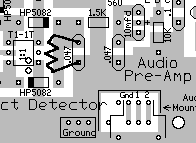 ____1 - 10K resistor (Special SWL Bag) Solder across the first .047 capacitor coming from the detector - the left one that you installed above. Solder underneath the board to protect the small mono .047 capacitor from heat. Picture Solder NOTE: There is an optional "Gain Adjust" electrolytic capacitor in the pre-amplifier. This cap is not installed. This cap adjusts the gain of the pre-amplifier, which is not used in the SWL version. ____2 - 10 mfd Tantalum, 3 pin (Bag 4), The center pin is positive, two outer ones are ground, this part is used in automatic insertion PCB work so that it never gets put in wrong. Orange colored, with three short pins. Located near the box labeled "Audio Control", one above and one to the right.Do not put one in the footprints above or below the 2N3904. The one below is the input to the audio pre-amplifier, which is disabled for AM SWL reception. Picture Solder ____1 - 2.2mfd Electrolytic (Bag 4), Next to the TDA2002 audio IC, please notice that the negative (-) side of part is marked. The + (Plus) side is marked on the silkscreen.____2 - 330mfd Electrolytic (Bag 4), Note: - (Minus) is marked on the part, and the + (Positive) is marked on the board. One is above the box labeled "Audio Control". The second one is to the right of the TDA2002. ____1 - .1 (Bag 6), Located right next to the "C" on the 2N3904. Blue colored, labeled "K5M, 104" ____1 - 100pf NPO (Bag 3), Orange color, short leads flared out, labeled "101". Located above the 330mfd Electrolytic. ____1 - 1mfd Film (Bag 6), Located next to the box labeled "Speaker". Large red rectangle, labeled "105". Solder Other Parts:____1 - TDA2002 Audio Amplifier and Heat Sink(Bag 6), Be careful mounting on the board so that all five pins go into the PCB. Sometimes the pins may be bent out of place from shipping. Note mounting picture below.Be careful mounting the heat sink, it is a slip on part. Use a small screwdriver to hold back the clip to help it slip on easily. Best to put the heatsink on the IC before soldering to the PCB. 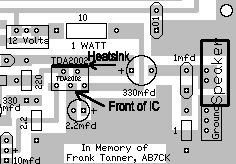 Some kits may have a LM383 or a house numbered part "9779", which are identical to the TDA2002, both in dimensions and electrical properties. Solder Audio Control PotentiometerThere is a place below and left of the Audio Control Square that has ten holes that will accommodate most PCB mount potentiometers. The pot supplied with the kit has five pins and matches the five holes in the forward part of the square. The pins are slipped through the holes and then soldered. (Picture) Wiring the Potentiometer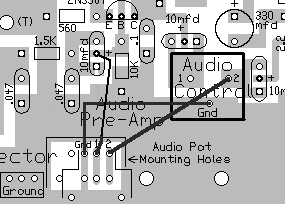 ____1 - 10K Potentiometer (Bag 6), A small white pot labeled 10K. Install into the five holes at the bottom of the footprint below the labeled holes (1, 2 and 3). Solder the pins underneath the board. (Picture) Hole "1" in the "Audio Control" square will not be used. S-Meter____The resistors that are used at M1 and M2, to the left and above the S-Meter Square at the AGC Detector (Picture), are set up to use a 50uA meter. (Picture) You can use any meter with a value between 50 uA to 250uA, by changing the M1 and M2 resistors. Values for different meters are given in the S-Meter page. Circuit theory is included to help you properly set up the meter any way you like. ____The S-Meter, if board mounted, is glued to the top or bottom of the board where the text "Audio Amplifier" and the "Designed by...." is located at the bottom right of the board. Silicon Rubber Sealant was used to secure the S-Meter on all the prototypes, and allows you to pull the meter off the board if you transfer the receiver to a case, where you will be mounting the S-Meter on a front panel. Picture ____Solder a wire from the + hole in the S-Meter square on the PCB to the + connection on the S-Meter.____Solder a wire from the - hole in the S-Meter square on the PCB to the - connection on the S-Meter. Picture |

Double Checking Your Work
____Place the PCB in front of a bright light. If you see light shining through any of the soldering holes, you missed a solder connection. If you have already tested Board 1, go to Mounting/Testing Board 2. |
Send E-Mail || Amateur Radio Receivers || Electroluminescent Receiver || Construction of the Kit || Back to SWL Instructions

