

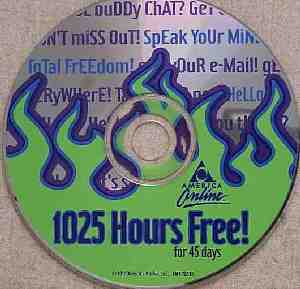

Directions 1. Place a CD-ROM on a small paper cup in the center of the oven, about an inch above the bottom of the oven and far from the sides. |
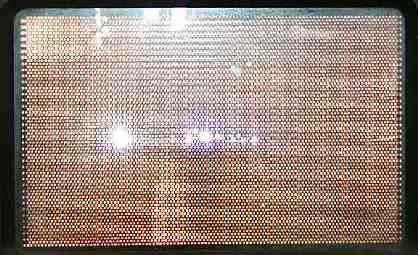
|
The CDROM was placed on a Styrofoam cup in the center of the oven. This oven did not have a digital readout, so manual operation was necessary. Count 1001, 1002, etc, till you get to 1004 or 1005. Look for smoke coming off the CDROM, then turn it off immediately. The CDROM will warp if left in the oven long enough to smoke, so do a test with one to see how long to takes to start smoking, then do another and shut it off right before the smoke time. |
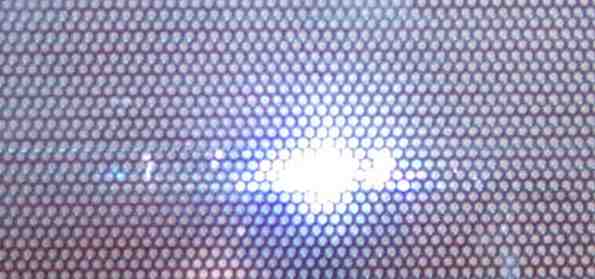

|
|
Send E-Mail || Amateur Radio Receivers || Electroluminescent Receiver || VFO || VFO Tuning with a CD ROM
